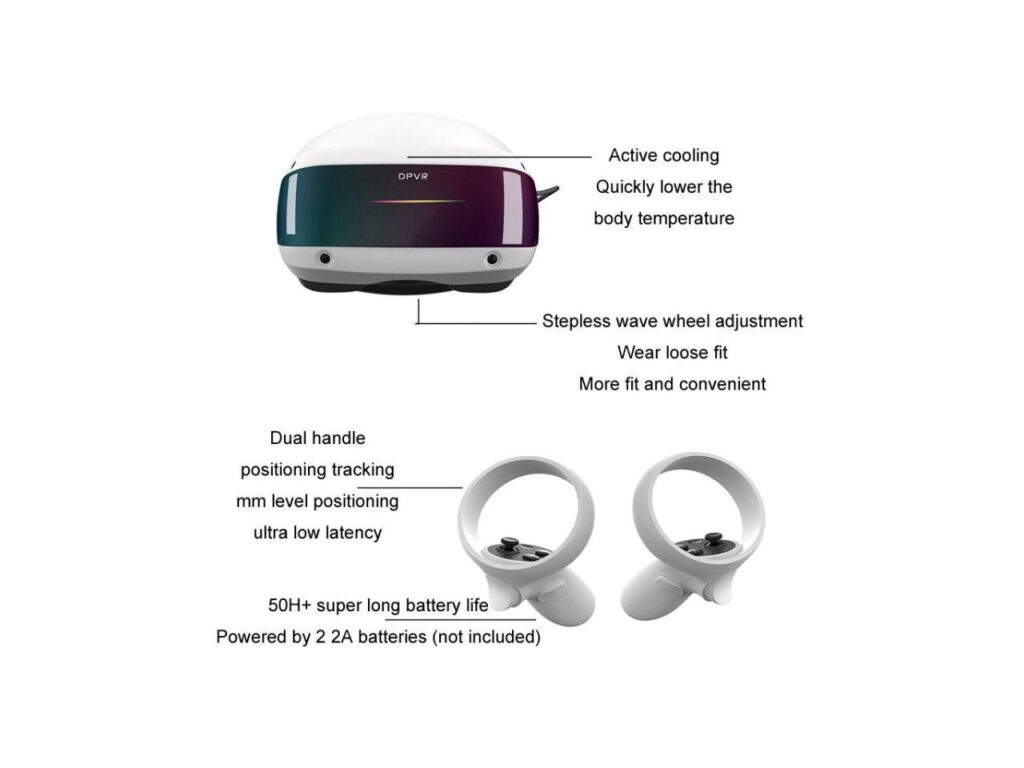DPVR E4 Virtual Reality Headset Review: The Newest Player in the PC VR Game
Virtual reality technology has come a long way in recent years but during that time it seems as if the industry had started to move away PC based headsets, well that is until we saw the recent release of the DPVR E4. The E4 is the latest device to hit the PC VR market and aims to provide an immersive and realistic VR experience that is perfect for gaming, virtual meetings, and other applications.
In this review we will explore the features and benefits of the DPVR E4 headset, including its sensors and tracking technology, high-resolution display, onboard audio and also discuss the headsets design and comfort.
Sensors and Tracking Technology

The most important step towards immersion in virtual reality is having good tracking of both the headset and controllers. The E4 uses a 4 camera inside-out system to achieve six degrees of freedom (6DoF) tracking. For those not familiar with techno-babble, basically this means that the headset allows users to move around in virtual reality and interact with their environment in a natural and intuitive way. So does the E4 perform well here? Well the short answer is yes.. under normal conditions the E4 tracked very well in most of my testing. The area where it fell flat was when faced with large open and solid colored surfaces. While filming my video review of the headset I had frequent tracking dropouts while in my recording cube. This was easily solved however by placing some contrasting tracking markers on the walls. Outside of this I found the tracking of both the headset and controllers to be solid.
Display and FOV

Another key feature of the DPVR E4 headset is its high-resolution display. The headset features a 4K display that provides a clear and detailed image. This high resolution is essential for a realistic and immersive VR experience, as it allows users to see fine details and textures in the virtual environment. The display is also good range of brightness and has passable color reproduction which helps to create a more immersive experience.
The DPVR E4 headset also features a wider field of view (FOV) than many of its competitors in the PC VR market, with the exceptions of headsets from companies like Pimax or Varjo. As someone who has gotten spoiled to the wide FOV VR gaming that the Pimax headsets provide I always say, “The wider the FOV, the more immersive the experience!” and with the DPVR E4’s 116 degrees it definitely delivers on FOV.
My biggest issue with the display choice in the DPVR E4 is that they chose to go with a single screen solution. This unfortunately limits the ability for some users to get the best experience because they can’t dial in their exact IPD. The headset does offer a digital IPD adjustment, but in all of my years of using VR headsets I have found that this is just never a great choice for many users as it never really seems to dial in 100% correctly.

Onboard Audio

The DPVR E4 headset also features 3D audio technology in a similar fashion to other competitors headsets by placing tiny speakers into the head strap and forgoing the extra bulk of headphones. Admittedly this style of audio is not the best solution for deep immersion, but the audio coming from the DPVR is passable for casual play sessions and times where you want to still be able to hear what’s going on around you. As for the mic quality this could definitely be better! In my testing I found the audio quality to be somewhat poor from the mic and when in multiplayer gaming sessions some of my teammates had difficulties hearing me clearly. this is hopefully something that can be fixed in a software update.
Design and Comfort
Over the two weeks I have been testing this headset I can say that the DPVR E4 headset is well-designed and comfortable to wear. One thing that really surprised me on the E4 was its weight! The headset weighs in at just 280 grams and while the weight distribution is good, it still tends to feel a bit heavier in the front end. I will say though that even with this very slight imbalance I still found the E4 comfortable to use for extended periods of time. Additionally, the halo strap is adjustable and nicely padded so over hours of use I never really felt much pressure against my forehead or face.
The DPVR E4 headset also features a soft silicon face cushion that helps to reduce pressure on the user’s face. This cushion is made from high-quality materials that are comfortable, durable and is also removable. Since the headset hangs in front of the users face and the pad was removeable I decided to test a theory of taking the padding off completely to hopefully be a similar experience to the Quest Pro and I’m happy to say it worked! This is great for times when you want to still be present in the real world and also had a placebo effect of making the FOV seem wider.
Overall the face padding is something that I would personally want to MOD or replace. It’s not uncomfortable, but I did see some slight light leakage from the corners so for full immersion a better covering would currently be needed.
Conclusion
Overall I will say I am impressed with the DPVR E4 headset. With the industry shift we have seen lately towards stand alone HMD’s I have to say it’s refreshing to see companies like DPVR focusing on headsets specifically for PC VR players!
So, is the E4 a perfect PC VR headset… No! But is it a good PC VR headset? Well the answer is a resounding yes! With the light weight design, high resolution screens and decent tracking all at a $599 price tag the DPVR E4 stands to become a contender in the PC VR marketplace!
If you want to grab an E4 for yourself make sure to head to the link below and don’t forget to use the discount code listed for an additional 8% off your purchase!
Discount Code: 08DPVRE4
As always let me know what you think in the comments!
![]()